Introduction
In the realm of online gaming, where every millisecond can mean the difference between victory and defeat, maintaining a stable connection is paramount. For many players, especially those in regions with restrictive internet policies or unreliable connections, proxies can serve as a lifeline. However, the use of proxies introduces challenges, notably lag and the risk of bans, which can severely disrupt the gaming experience. Understanding these issues and how to mitigate them is essential for anyone looking to enhance their gaming sessions while enjoying the benefits that proxies offer.
Understanding the Root Cause
Lag and bans often stem from a fundamental misunderstanding of how proxies operate within the gaming ecosystem. Proxies act as intermediaries, routing your internet connection through a different server. This redirection can lead to increased latency, particularly if the proxy server is geographically distant or overloaded.
For instance, consider a gamer in Australia using a proxy located in Europe to access a game server. The data travels significantly farther, potentially encountering various network bottlenecks along the way. Real-world examples abound; players using free proxies often find themselves grappling with increased lag and poor performance, leading to a frustrating gaming experience.
Moreover, many gaming platforms employ anti-cheat mechanisms that can flag unusual traffic patterns or IP addresses associated with proxies. This leads to account bans and suspensions, leaving players locked out of their favorite titles.
Common Mistakes to Avoid
- Using Free Proxies: While enticing, free proxies often suffer from overcrowding and poor performance, leading to lag.
- Neglecting Server Location: Choosing a proxy server far from the game server can significantly increase latency.
- Ignoring Proxy Type: Not all proxies are created equal. HTTP, HTTPS, and SOCKS proxies serve different purposes and can impact performance.
- Failing to Configure Properly: Inadequate settings can exacerbate latency and connection issues.
- Not Testing Connections: Skipping the testing phase can lead to wasted gaming time and frustration.
Solutions
Beginner-Friendly Fixes
- Select a Reliable Proxy Service:
- Research and choose a reputable proxy provider known for gaming optimizations.
-
Look for user reviews that specifically mention gaming performance.
-
Choose the Right Server Location:
- Opt for a proxy server that is geographically closer to your game server.
-
Many proxy services provide a map of server locations—choose wisely.
-
Configure Your Proxy:
- Follow the provider’s setup guides to correctly configure your proxy settings in your gaming client.
Intermediate Solutions
- Adjust Proxy Type:
-
Experiment with different proxy types (HTTP vs. SOCKS) to find which offers better performance for your specific game.
-
Optimize Network Settings:
- Enable QoS (Quality of Service) settings on your router to prioritize gaming traffic over other types.
- Adjust MTU (Maximum Transmission Unit) settings to balance latency and packet loss.
Advanced Troubleshooting
- Monitor Latency and Bandwidth:
-
Use tools like PingPlotter or WinMTR to analyze your connection and identify potential bottlenecks.
-
Set Up a Virtual Private Network (VPN):
- Consider pairing your proxy with a VPN to add an additional layer of security and potentially improve connection stability.
-
Ensure the VPN service has low latency and high-speed servers tailored for gaming.
-
Custom Proxy Configurations:
- For the tech-savvy, setting up a dedicated private proxy can yield significant performance improvements, as you control the entire setup.
Recommended Tools & Configurations
- Proxy Services: Consider providers like Smartproxy, Bright Data, or NordVPN with proxy features.
- Configuration Settings:
- Always use a SOCKS5 proxy for gaming when possible, as it is typically faster and more reliable than HTTP proxies.
-
Ensure your firewall and antivirus settings do not block proxy connections.
-
Network Tools:
- PingPlotter: For monitoring and diagnosing connection issues.
- NetBalancer: To manage bandwidth usage across applications.
Final Thoughts
As the digital landscape continues to evolve, so too does the art of gaming with proxies. By understanding the root causes of lag and bans, avoiding common pitfalls, and implementing effective solutions, gamers can navigate this complex terrain with finesse. Remember, the key to a seamless gaming experience lies not just in the choice of proxy, but in the thoughtful configuration and ongoing management of your network settings.
Embrace the journey, stay vigilant, and may your gaming sessions be ever lag-free and ban-proof.
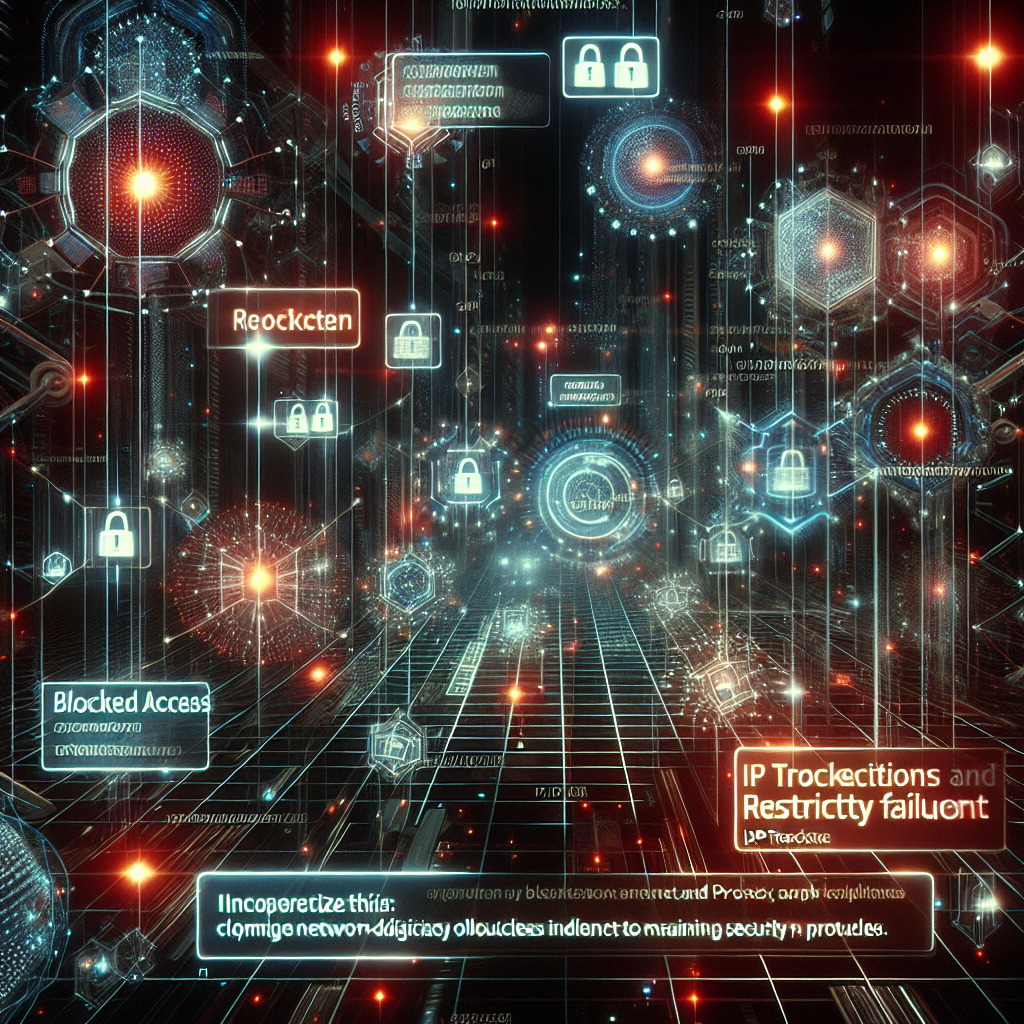
Comments (0)
There are no comments here yet, you can be the first!