Technical Breakdown of Firewall in the Context of Proxy Networks
What is a Firewall at a Technical Level?
A firewall is a network security device that monitors and controls incoming and outgoing traffic based on predetermined security rules. Firewalls can be hardware-based, software-based, or a combination of both, and they serve as a barrier between a trusted internal network and untrusted external networks (such as the internet).
At a technical level, firewalls operate by inspecting packets, which are formatted units of data that are transmitted over a network. They use various methods to determine whether to allow or block traffic:
-
Packet Filtering: This method inspects packets at the network layer. It checks the source and destination IP addresses, port numbers, and protocol types (e.g., TCP, UDP) against a set of rules. If a packet matches a rule that allows it, it is forwarded; otherwise, it is dropped.
-
Stateful Inspection: A more advanced method that keeps track of the state of active connections and uses this information to determine whether a packet is part of an established connection or a new request. This allows for more refined control compared to simple packet filtering.
-
Proxying: Firewalls can also function as proxies, where they make requests on behalf of clients. This method hides the client's IP address and can add an additional layer of security by filtering content at the application layer.
-
Deep Packet Inspection: This technique examines the data within packets, allowing for more granular control based on the content of the traffic rather than just headers. It can detect and block malicious content or enforce policies based on applications.
How Does it Interact with Proxies and Networking?
In the context of a proxy network, firewalls interact with proxies in several ways:
-
Traffic Redirection: Firewalls can redirect traffic to specific proxy servers for further inspection. This can help ensure that all outbound traffic passes through a proxy that enforces security policies, caching, or content filtering.
-
Access Control: Firewalls can enforce access control policies by allowing or blocking traffic to specific proxy servers based on IP address, port, or protocol. This ensures that only authorized users can access certain resources.
-
Logging and Monitoring: Firewalls can log traffic that passes through them, including requests made to proxy servers. This logging is crucial for auditing and analyzing traffic patterns and potential security threats.
-
Layered Security: In a multi-layered security architecture, firewalls can work alongside proxies to implement comprehensive security policies. For example, a firewall can block all incoming traffic, while proxies can filter outgoing requests based on content.
Key Parameters or Formats
When configuring firewalls, several key parameters or formats are used:
-
Access Control Lists (ACLs): These define the rules for allowing or denying traffic based on IP addresses, protocols, and ports. They can be written in various formats depending on the firewall technology.
-
Network Address Translation (NAT): NAT allows firewalls to modify network address information in the packet headers while in transit. This is particularly useful for proxying traffic and hiding internal IP addresses.
-
Security Policies: These include rules that dictate what types of traffic are allowed or denied, as well as actions to take when certain conditions are met (e.g., triggering alerts or logging).
-
Connection States: Firewalls maintain information about the states of connections (e.g., established, new, and related) to allow or deny packets based on their state.
Basic Example with Technical Explanation
Scenario: A company wants to control access to the internet for its employees while ensuring that malicious traffic is blocked.
Firewall Configuration:
- Packet Filtering Rule: Allow HTTP (port 80) and HTTPS (port 443) traffic to the proxy server IP (e.g., 192.168.1.10).
Allow TCP from any to 192.168.1.10 port 80
Allow TCP from any to 192.168.1.10 port 443
- Deny Rule: Block all other outbound traffic to prevent direct internet access.
Deny all outbound traffic
-
Proxy Configuration: The proxy server at 192.168.1.10 is configured to handle all web requests, performing content filtering and logging activities.
-
NAT Configuration: The firewall performs NAT to hide the internal IP addresses of users and replaces them with its external IP address when accessing the internet.
Technical Explanation:
- When an employee attempts to access a website, their request is directed to the proxy server (192.168.1.10) as specified in the network settings.
- The firewall checks the access control lists and permits the request since it matches the rules for HTTP and HTTPS traffic.
- The proxy server processes the request, fetching the requested content from the internet and applying any content filters as necessary.
- The firewall logs the traffic and applies NAT to mask the internal IP of the employee, enhancing security and privacy.
By leveraging firewalls in conjunction with proxies, organizations can enforce stringent security measures, control access to resources, and safeguard their networks from unauthorized access and threats.
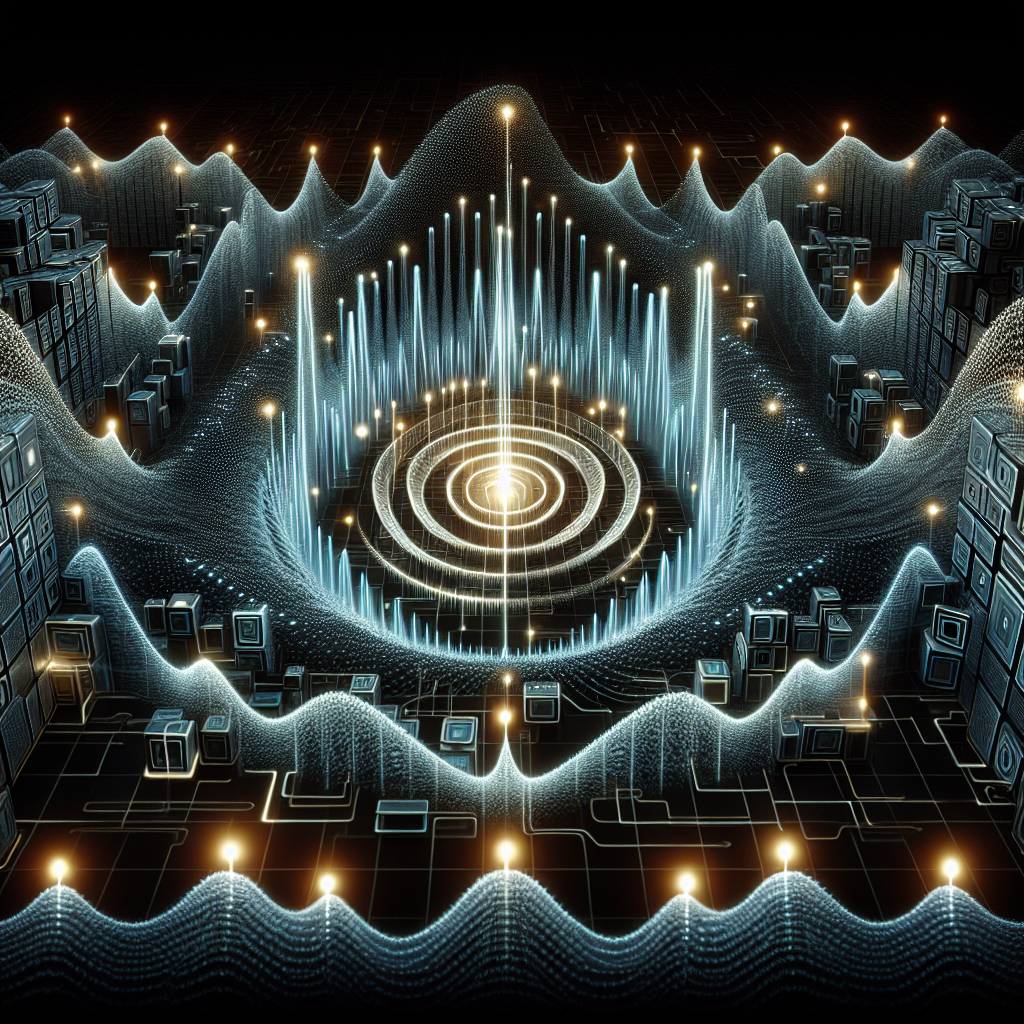

Comments (0)
There are no comments here yet, you can be the first!