Introduction
In the digital age, the speed and reliability of our internet connections have become paramount. For those who rely on proxies—whether for privacy, security, or accessing geo-restricted content—ISP throttling can pose a significant obstacle. Throttling, the intentional slowing of internet service by Internet Service Providers (ISPs), can lead to frustratingly slow speeds and hindered performance during critical online activities. Understanding this challenge is essential for proxy users who want to maintain their online experience.
Understanding the Root Cause
ISP throttling often occurs when providers detect high usage patterns or specific types of traffic, such as streaming or gaming. A common scenario involves a user streaming high-definition videos through a proxy. The ISP might notice the increased data consumption and decide to throttle the connection to manage bandwidth and maintain service quality for all users on the network.
Real-world examples include reports from users of popular streaming services experiencing buffering or reduced quality when using certain proxies during peak hours. This is not merely a technical inconvenience; it can disrupt work-from-home setups, online gaming sessions, and even virtual meetings. Recognizing the underlying mechanisms of throttling helps users strategize their approach to internet usage effectively.
Common Mistakes to Avoid
When navigating the complexities of ISP throttling and proxy usage, users often make several common errors:
-
Ignoring Data Usage: Many users overlook their data consumption patterns, failing to recognize that excessive usage may trigger throttling.
-
Using Free Proxies: Relying on free proxy services can lead to unreliable connections and increased chances of throttling, as they often exhibit poor performance and higher traffic congestion.
-
Neglecting Encryption: Failing to use encryption protocols can expose your traffic to ISPs, making it easier for them to identify and throttle specific data types.
-
Not Switching Servers: Sticking to one proxy server can lead to consistent throttling. Users often forget that rotating servers can help mitigate this issue.
Solutions
Beginner-Friendly Fixes
- Monitor Your Data Usage:
- Use tools like GlassWire or BitMeter to track your data consumption.
-
Adjust your streaming quality settings to lower resolutions to reduce overall bandwidth usage.
-
Switch to a Paid Proxy Service:
- Invest in a reputable paid proxy service that offers dedicated resources and better speed management.
Intermediate Solutions
- Change Proxy Settings:
- Navigate to your device's network settings and switch to a different proxy server.
-
Ensure that the proxy is optimized for speed and maintains a low user-to-server ratio.
-
Utilize a VPN:
- Install a Virtual Private Network (VPN) alongside your proxy service. VPNs encrypt traffic, making it harder for ISPs to identify and throttle specific types of data.
- Choose a VPN provider that offers obfuscation features to further mask your traffic.
Advanced Troubleshooting
- Configure Quality of Service (QoS) Settings:
- Access your router’s settings and prioritize traffic for specific applications or devices.
-
This can help ensure that critical services receive the bandwidth they need.
-
Experiment with Different Protocols:
- Depending on your proxy service, switch between various protocols (HTTP, SOCKS5, etc.) to find the most efficient connection.
- Test the performance of each protocol under different conditions to assess which provides the best speed.
Recommended Tools & Configurations
- Proxy Services: Consider reputable options like NordVPN, Smartproxy, or Luminati, which offer robust infrastructure and support.
- Network Monitoring Tools: Utilize tools like Wireshark or NetSpeedMonitor to analyze your connection and identify potential bottlenecks.
- VPN Software: Choose a reliable VPN service with a no-logs policy, such as ExpressVPN, which can provide both speed and security.
- Browser Extensions: Look for extensions that can help manage proxy settings efficiently, like SwitchyOmega for Chrome or FoxyProxy for Firefox.
Final Thoughts
As we navigate the digital landscape, understanding and addressing ISP throttling is crucial for maintaining a seamless online experience. By recognizing the root causes, avoiding common pitfalls, and implementing the solutions outlined in this guide, users can protect their internet performance and enjoy the full benefits of proxy usage.
Remember, the key takeaways are to monitor your data usage, invest in reliable services, and remain adaptable. The digital world is ever-evolving, but with the right strategies, you can stay one step ahead of throttling and enjoy a smoother online experience. Stay informed, stay connected, and let your internet journey be free of unnecessary slowdowns.
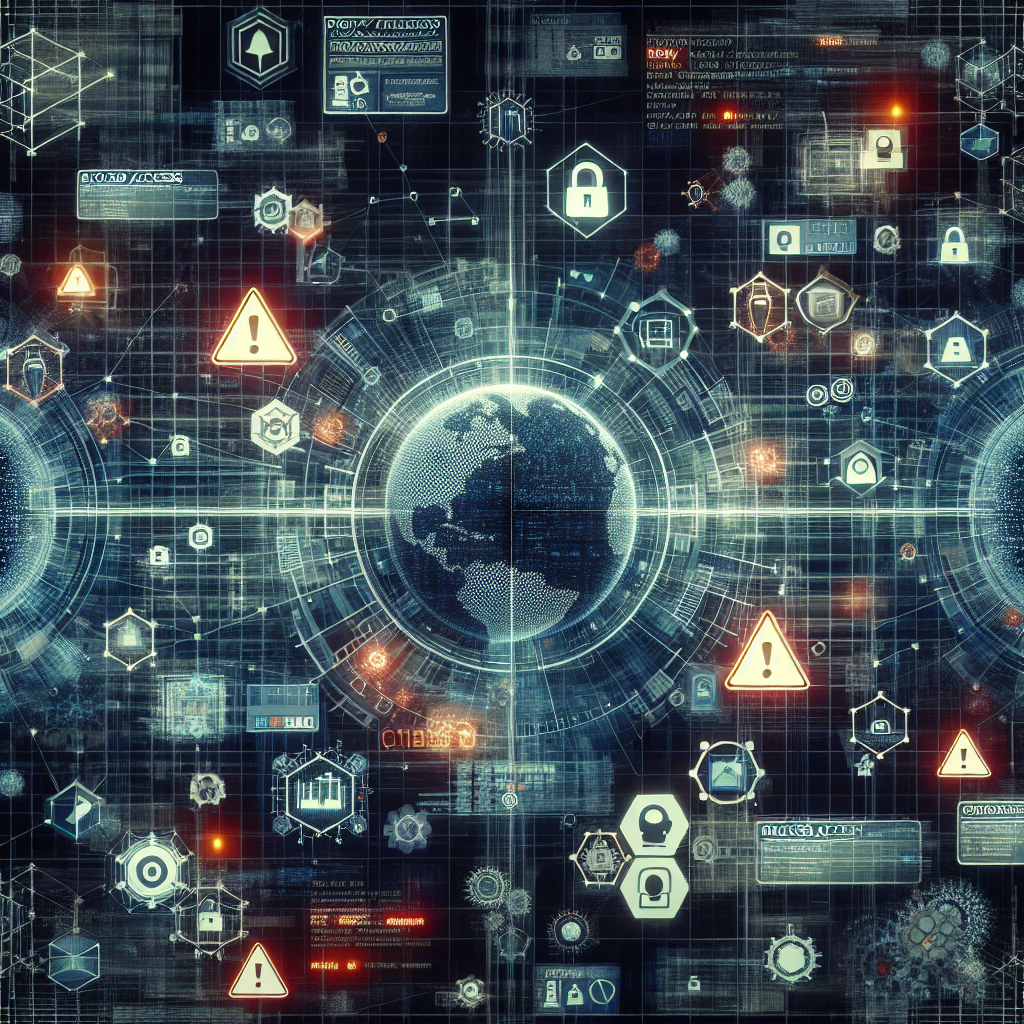
Comments (0)
There are no comments here yet, you can be the first!